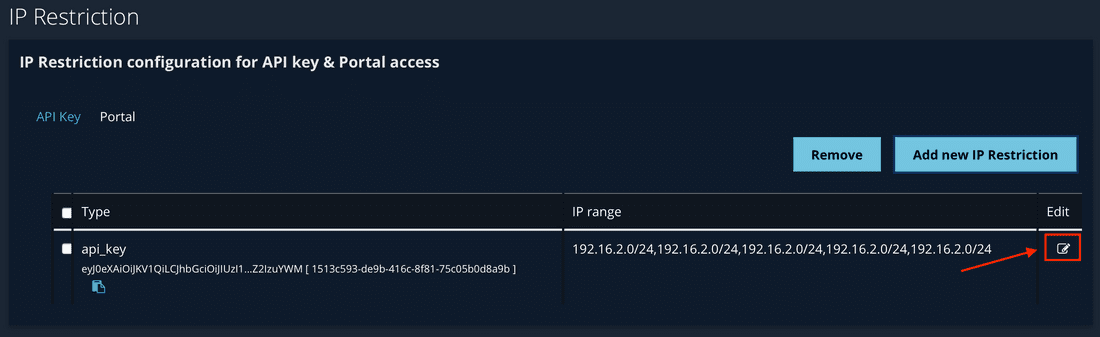Restricting Access to Detection On Demand
The Detection On Demand web portal provides the ability to restrict access to individual API keys via IP address ranges. This is useful for limiting the use of an API key to traffic that comes from an allow list of IP addresses. If an API key should only be used by machines inside your company network, then you can add your company's public IP address range to the allow list, and all other sources of traffic will be blocked.
Adding an IP Restriction
Login to the DOD portal and navigate to the Settings tab. On the left hand side, click on IP Restriction(s).
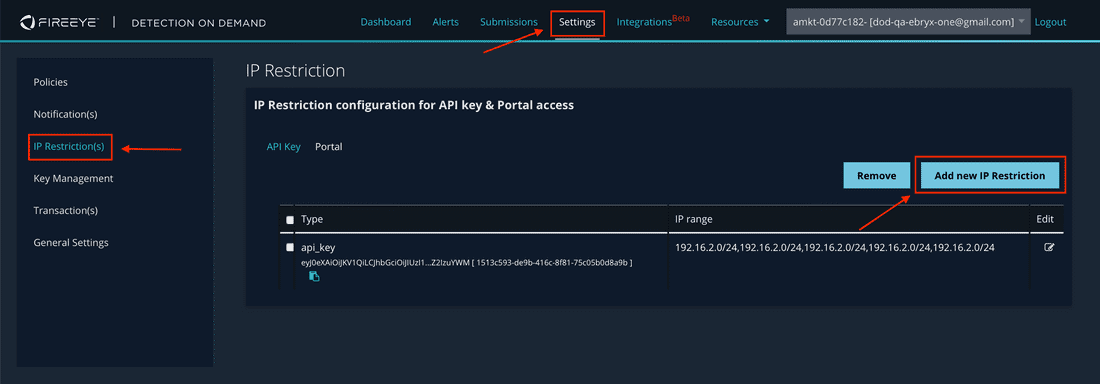
Click on Add new IP Restriction, select an API key, and enter a comma seperated list of IP address ranges (ex. 192.16.2.0/24,192.17.1.0/24). Click on the Enable button to turn the restriction on and click Save.
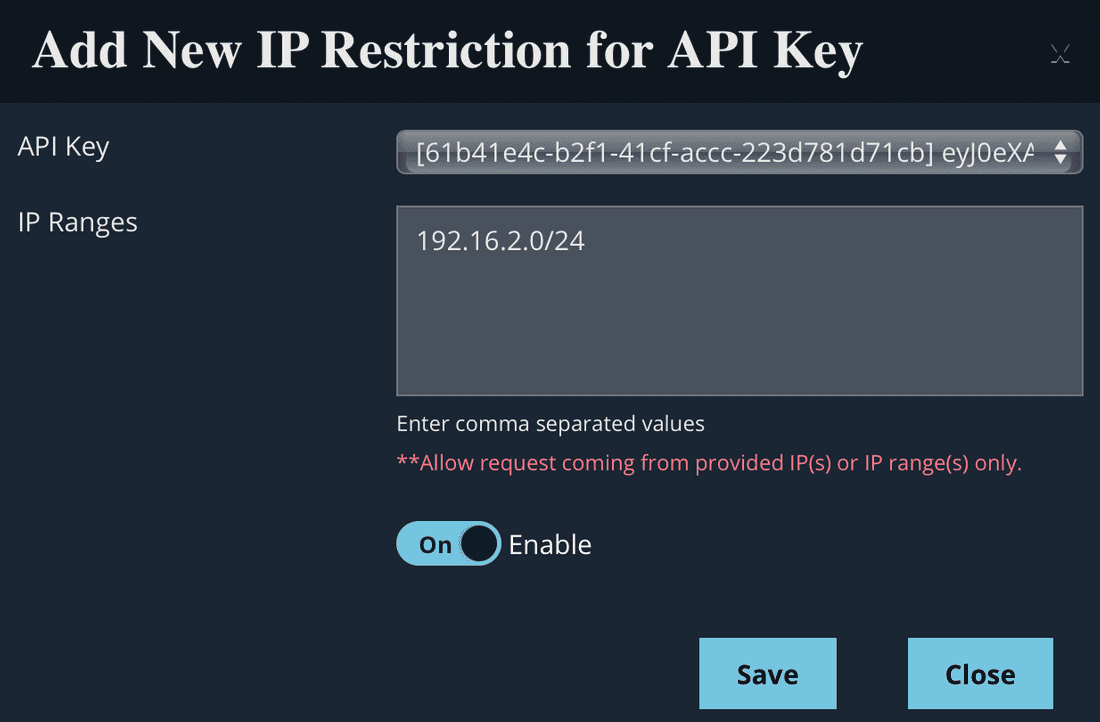
The DOD API server will only accept requests for that API key if they originate from within the allowed IP range.
Modifying an IP Restriction
You can modify IP restrictions by clicking on the Edit button for the restriction and changing the settings. Make sure to click Save to apply your changes.